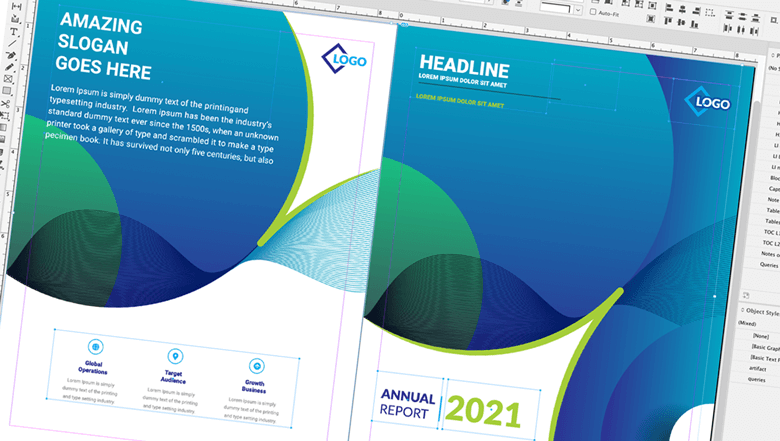When you need to have an InDesign file remediated and made into an accessible PDF, it’s helpful to know what information to share with the remediator as well as what to expect with InDesign file remediation.
What to Share With the Remediator
Accessibility Requirements
When you need to have InDesign files remediated for accessibility, it’s necessary to tell the remediator certain information in order to make sure the “accessible PDF” (a generic term that is open to interpretation) actually meets any specific requirements your organization may have.
Let us know which accessibility laws, if any, apply to the work.
If it’s for a governmental organization in the United States, then typically Section 508 applies.
If it’s for a non-governmental organization that received a federal grant for a project, Section 508 likely applies. Otherwise, the Americans With Disabilities Act (ADA) may apply.
There may also be a statewide law that applies. For example, we’ve had clients in California who must abide by Section 508 (the federal law) but also AB 434, a California law.
The laws state what accessibility standard and level of conformance to test to, such as WCAG 2.0 or 2.1 AA (the typical level to meet) or AAA (stricter).
You may need to go beyond that and meet the PDF/UA standard.
There may also be internal accessibility requirements or preferences set by the organization such as using certain typefaces, limiting the length of Alt-text to a specific number of words or characters, or adding table summaries.
InDesign Files
It’s important for us to be able to review the setup of the InDesign file that we’ll be working from. It’s always easier to work from the InDesign source file than a PDF.
We can get a lot of information from an exported PDF of that InDesign file, but it’s easier for us to look for certain things in the InDesign file.
That’s because every designer does things differently. Some of those practices are OK for accessibility, some aren’t.
It’s not uncommon for us to get files from talented designers with decades of experience, only for us to have to redo a lot of what’s been done already. Sometimes we have to undo and redo work in the files of well-meaning designers who know a little about accessibility but didn’t implement it correctly.
So the state of the InDesign file plays a major factor in pricing.
Brand Style Guide
If there is an existing brand style guide that includes color palette information, this is helpful for us to refer to in case we need to make any color modifications in the remediation process.
Deadline
The deadline is always important for us to know. Sometimes addressing an accessibility issue may require us to offer you a few options and get feedback from you as to the direction you want to take.
The Cost of InDesign File Remediation
Every remediator charges differently. Many charge by the hour. Some charge by the page. Some charge a flat rate based on the content and complexity of the PDF.
We charge a flat rate or by the hour because a page could be very simple, such as mostly text and few images, or it could be more complex and include infographics. Some infographics might require the design to be reworked, and tables require additional work in the PDF.
The length of the document isn’t as big of a factor in pricing if it’s mostly text.
Another factor in the pricing is how many color or design changes need to be made. If color has been used to convey meaning or low-contrast colors have been used together, we may need to change one or both of the colors or change the design to get the existing colors to work.
The other aspect to accessibility remediation is the InDesign file setup. A lot of times there is work to be redone or undone in the InDesign file.
What to Understand About the InDesign Accessibility Process
Limitations of InDesign
An accessible InDesign file is not the be-all, end-all to accessibility. InDesign cannot address every aspect of accessibility. So don’t expect that you will be able to simply export from the InDesign file to a fully accessible PDF in the future—with or without you making any edits to the InDesign file.
There is usually more work to be done to the PDF itself along with testing that goes far beyond the Acrobat accessibility checker, which can only check for certain types of accessibility issues.
It can also give false positives, meaning you might spend time trying to fix something you don’t need to.
There are many manual checks that must be done as well to ensure a file is truly accessible.
Design Changes
Occasionally, design changes may need to be made in the remediation process. These are usually the result of contrast issues. This happens when accessibility is an afterthought and not brought up in the design phase.
Sometimes there are not-so-noticeable ways we can resolve these issues. Other times, we may need to take other measures, which could affect your existing brand color palette or the design of the document.
As branding and accessibility experts, we always seek to maintain the integrity of your original visual branding and the document design, where possible. As a result, we may present a few design modifications for you to review during the remediation process.
Fonts
Not all typefaces have the appropriate character set that allows screen readers to voice certain symbols correctly. If the fonts that were used are not conducive to accessibility or cannot be embedded in a PDF, we may need to find different but similar-looking ones and run those by you.
Revisions
If you have any revisions to be made after we’ve remediated the InDesign file, we will need to make them.
The reason for this is that if someone does not know how to make revisions to the InDesign file accessibly, the content may not remain accessible. This may undo work that we’ve done to make the content accessible.
To check for this, we’d have to review every single edit. That usually takes much longer and is more costly than if we make the revisions to begin with.
If there are any revisions that need to be made after the final PDF has been exported, we usually need to make the edits in InDesign and then re-export the PDF. This means we would have to redo any work in Acrobat that may have been done. This results in additional time and fees.
Get Help With Accessible InDesign Files
Contact us about making your InDesign files and exported PDFs accessible.